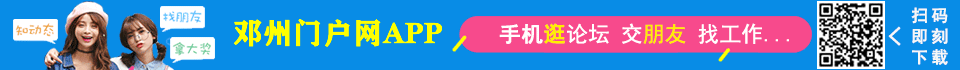IE11一打开网页为hao123,但主页设置为百度
用360和金山查杀过,也确实查到木马,查杀病毒之后主页打开为百度,但关机重启之后又会变成hao123,也改过注册表但没有用,想要知道问题出在哪里,除了重装系统还有什么办法解决,拜托了!之后有查到,在注册表里baiduprotect里有个lockiestartpage,但是删除不了
淡默1231 发表于 2014-09-04 12:49 https://www.dzmhw.cn/static/image/common/back.gif
看看是不是安装的软件上有设置
还有就是清理一下插件,然后再继续你的操作- -
应该不是软件的问题,可能是我在某个网站下载的时候中的....木马已经删干净了,唯一的问题就是IE打开必定是hao123...现在能查到的线索只有这个注册表,请问有什么办法能强行删除或修改注册表嘛? 看看是不是安装的软件上有设置
还有就是清理一下插件,然后再继续你的操作- - 有无网页劫持,镜像劫持,找个安全软件修复看看 newdddd 发表于 2014-09-04 12:57 https://www.dzmhw.cn/static/image/common/back.gif
应该不是软件的问题,可能是我在某个网站下载的时候中的....木马已经删干净了,唯一的问题就是IE打开必定 ...
不应该删除不了的呀(所以我以为是插件或软件限制),难道是没用管理员权限打开么? 删不掉有什么提示么 用金山或其它杀毒软件锁定一下主页试试 看看什么软件设置这个的,有这种情况的。 你是不是装了360 或者电脑管家 那些没解锁 是改不了的 找下hosts文件,用记事本打开,看下内容是什么,跟下面的是不是一样,不一样的话就改下。
# Copyright (c) 1993-1999 Microsoft Corp.
#
# This is a sample HOSTS file used by Microsoft TCP/IP for Windows.
#
# This file contains the mappings of IP addresses to host names. Each
# entry should be kept on an individual line. The IP address should
# be placed in the first column followed by the corresponding host name.
# The IP address and the host name should be separated by at least one
# space.
#
# Additionally, comments (such as these) may be inserted on individual
# lines or following the machine name denoted by a '#' symbol.
#
# For example:
#
# 102.54.94.97 rhino.acme.com # source server
# 38.25.63.10 x.acme.com # x client host
127.0.0.1 localhost 装了360是没解锁 是不能改的,找个其它国产安全软件修复下
页:
[1]